New company records
Create new Company and Division records to get a more
complete picture of the entire relationship with any company,
including all Notes, Histories and Opportunities. Link contacts
to companies so that when core company information changes, the
changes push to each contact for easier updating. Easily convert
Groups into Companies. And create Companies from Contacts (or
vice versa).
Track more opportunity
information
See all opportunities in one place using this convenient new
customizable working view. Access, update and filter
opportunities by User, Estimated Close Date, Status, Sale Stage,
Amount or Probability of Close. And, quickly access the contact
record or perform Lookups from any opportunity within the list.
Enhanced database synchronization
Perform secure background synchronization that's easy to set
up so all users always have the most up-to-date contact
information. Even templates and attachments synchronize to other
users. Synchronization is more reliable then ever with a
synchronization scheduler that ensures everyone has the latest
data. For the utmost consistency, security is enforced through a
main to remote database relationship.
Updated calendar views
We've updated the appearance of all Calendar Views to have a
more modern look and feel. There are even new views including
the Today View, a customizable Work Week View and a Multiple
Month Mini-Calendar that can be expanded to the entire year.
With new Quick Print, you can quickly print the Calendar
displayed without specifying the template.
Customizable activities,
priorities and new field types
Create your own activity types to help you better track
activities that are specific to your business. For example, you
can define "Billable Hours" as an activity type
instead of just using "Meeting" "Call" or
"To-Do". Add and customize up to five levels of
Priorities according to your preferences. This makes it easy to
match up priorities with FranklinCovey® planners or other
prioritization methods you might use. Add new field types to
your database including Yes/No fields, virtually unlimited Memo
fields and Picture field - so you can store images of people,
houses or anything you want with any record in your database.
New contact notes and history
tabs
Include unlimited date- and time-stamped Notes and Histories
for each contact to keep track of important conversations,
commitments and meeting notes. Separate Notes and History tabs
help you better track your relationship details - and associate
with Groups or Companies for better management of data.
Improved e-mail performance
Create, send and track e-mails to and from your contacts
with the ACT! E-mail Client. Attach e-mail messages to the
Contact record and create a history item noting when the e-mail
was sent and what its contents were. The new find feature allows
you to quickly access e-mails that have been sent.
One-click export to Microsoft®
Excel
Export all List Views to Microsoft Excel with one click for
further analysis and manipulation of data. All column
customizations are maintained when exporting for easy viewing.
For advanced analysis, pivot tables are automatically created.
Enhanced groups and subgroups
Organize your contacts into Groups and up to 15 levels of
Subgroups based on location, interest, project or other. Group
records let you view cumulative information from all contacts
that belong to that group for a more complete picture of that
group. You can also save any Lookup as a Group definition to
create Groups instantly.
Tighter Microsoft® Outlook®
integration1
Keep your entire office up to date. Your ACT! Calendar can
stay up to date with your company's Outlook calendar. Schedule
and edit an activity in ACT! or Microsoft® Outlook and both
calendars will be updated.
Updated look and feel
The new, more intuitive ACT! interface is both as easy to
use as ever and, at the same time, offers a new interface with a
soft, friendly look and feel and many ease of use enhancements.
Integrated sales system
Integrate all sales opportunities and communications to
contacts, groups and companies for an at-a-glance view of all
your business relationships with intelligent workflow design
that virtually anticipates and links key information.
Powerful, easier-to-use lookups
Providing you instant access to contact details is one of
the most important benefits of ACT!. Find anyone or any detail
quickly by performing Lookups on all customer data using
Lookups, Advanced Lookup and Keyword Search features. Perform
numeric lookups by ranges, such as greater than or less than
queries - ideal when searching in date and numeric fields;
search on Create Date or Edit Date; and new Sticky Lookups
remember your last five Lookup terms on any field.
Easily find and eliminate
duplicate records
Consolidate duplicate records by easily moving contact
fields and other data such as Notes, Histories, Activities and
Opportunities from one contact record to another - to create a
single, more complete record while eliminating duplicates.
Unlimited secondary contacts
Add virtually unlimited Secondary Contacts to any contact
allowing you to quickly locate alternate contacts, assistants,
family members and other related contacts. Each Secondary
Contact has their own fields that Lookups can be performed on,
including e-mail address, business address, up to two phone
numbers, ID/Status and more. And at anytime, promote Secondary
Contacts to a full contact.
Robust forecasting tools
Meet your sales goals with confidence through built-in sales
and opportunity tracking and forecasting tools. Histories are
generated automatically as opportunity moves through sales
cycle. And, there are eight fields that can be customized to
capture specific information.
New activity series
The new Activity Series feature is a huge time-saver. It
helps you to define a series of activities around an anchor
date. Schedule the activities in the series for yourself or
other users. These activities remain linked so when one activity
moves, you are prompted to move the other ones. You'll never
miss an upcoming task!
New opportunity list view
See all opportunities in one place using this convenient new
customizable working view. Access, update and filter
opportunities by User, Estimated Close Date, Status, Sale Stage,
Amount or Probability of Close. And, quickly access the contact
record or perform Lookups from any opportunity within the list.
Generate customized quotes2
Generate an instant quote from any opportunity without
re-keying contact and opportunity information - even customize
the quote template with your logo and contact information.
New reports
Comes with 40 standard Reports for Phone Lists, Activity
Report, Relationship Histories, Sales Summaries and more; or
customize the Reports to meet your specific needs. Most Reports
can be exported to HTML, PDF, e-mail and more for easy
manipulation of data.
Increased Scalability
Designed for larger workgroups, ACT! 2005 Premium for Workgroups
allows more users expansive sharing of complete customer
information in a secure, workgroup environment so your internal
and remote users can more safely share confidential customer
information.
SQL Server 2000 Standard
Edition
Each copy of ACT! 2005 Premium for Workgroups includes a
license of Microsoft® SQL Server 2000 Standard Edition. This
larger version of SQL allows increased flexibility and
scalability while networking up to 50 ACT! users for enhanced
team interaction and group functions. Scale up to 100,000 or
more records so your team will always have access to your entire
contact database.
Schedule Resources
Schedule resources so you’ll always have access to the meeting room and equipment you need, conflict checking ensures that no one has double-booked a resource.
View User Availability
See at a glance the availability of all users in the database.
Even private activities show as busy so others can view
availability for appointments. Access user availability so
you’ll always know when your team is available for activities.
Manage Resources (like
conference rooms)
Send Meeting Invitations
Advanced Synchronization
Team Management
Contact Access
1
Requires Microsoft Outlook 2000, 2002 or 2003
2 Requires Microsoft Word 2000,
2002 or 2003 and Excel 2000, 2002 or 2003
|




 Barcode Scanners | Cash Drawers | Electronics | Hardware | Hardware Specials | Intuit Quickbooks | POS Equipment | POS Software | POS Systems | Receipt Printers | Security | Security Equipment | Touch Screens | Online Tracking | APC Backup UPS | Axis Home Security Cameras | Eaton Backup UPS | Elotouch Screens | Epson POS Printers | Honeywell POS Barcode Scanners | Microsoft RMS POS 2009 | Quickbooks Enterprise | Panasonic Home Security Cameras | PcCharge Credit Card Software | Plantronics Headsets | POS Equipment | POS Hardware | Pos-x Touch Screens | Samsung Home Security Cameras | Sony Home Security Cameras | Star POS Printers | Symbol POS Scanners | Topaz Signature Pads | Ratings And Reviews | Customer Favorites | Twitter | Facebook | Blog | Sitemap
Barcode Scanners | Cash Drawers | Electronics | Hardware | Hardware Specials | Intuit Quickbooks | POS Equipment | POS Software | POS Systems | Receipt Printers | Security | Security Equipment | Touch Screens | Online Tracking | APC Backup UPS | Axis Home Security Cameras | Eaton Backup UPS | Elotouch Screens | Epson POS Printers | Honeywell POS Barcode Scanners | Microsoft RMS POS 2009 | Quickbooks Enterprise | Panasonic Home Security Cameras | PcCharge Credit Card Software | Plantronics Headsets | POS Equipment | POS Hardware | Pos-x Touch Screens | Samsung Home Security Cameras | Sony Home Security Cameras | Star POS Printers | Symbol POS Scanners | Topaz Signature Pads | Ratings And Reviews | Customer Favorites | Twitter | Facebook | Blog | Sitemap




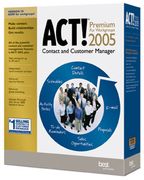





![STAR [39464071] - STAR MICRONICS TSP143U GRY THERMAL PRINTER 2 COLOR CUTTER USB GRAY POWER SUPPLY INCLUDED - FOR INTUIT QUICKBOOKS POS [39464071]](https://s.turbifycdn.com/aah/geminicomputersinc/star-micronics-39464071-star-micronics-tsp143u-gry-thermal-printer-2-color-cutter-usb-gray-power-supply-included-for-intuit-quickbooks-pos-39464071-19.gif)
![LOGIC CONTROLS [CD415] - >> ENTRY LEVEL - CASH DRAWER - BLACKPRINTER DR (ITEM ALSO KNOWN AS : LOG-CD415) [CD415]](https://s.turbifycdn.com/aah/geminicomputersinc/bematech-cd415-entry-level-cash-drawer-blackprinter-dr-item-also-known-as-log-cd415-cd415-21.gif)

![LOGIC CONTROLS [le1015] - TOUCHSCREEN 15 INCH TRUE FLAT RES TOUCH USB (:) (-) (ITEM ALSO KNOWN AS : LOG-LE1015) [le1015]](https://s.turbifycdn.com/aah/geminicomputersinc/bematech-le1015-touchscreen-15-true-flat-res-touch-usb-item-also-known-as-log-le1015-le1015-23.gif)
![TOPAZ [T-S460-HSB-R] - TOPAZ SIGLITE 1X5 (HID USB) ELECTRONIC SIGNATURE PAD WITH SOFTWARE 2-YEAR FACTORY WARRANTY [T-S460-HSB-R]](https://s.turbifycdn.com/aah/geminicomputersinc/topaz-t-s460-hsb-r-topaz-signature-lite-signature-capture-pad-1x5-usb-z-t-s460-hsb-r-t-s460-hsb-r-18.gif)









